NOCCCD RETURNING STUDENTS:
Click To Go To NOCCCD New Student Registration Page
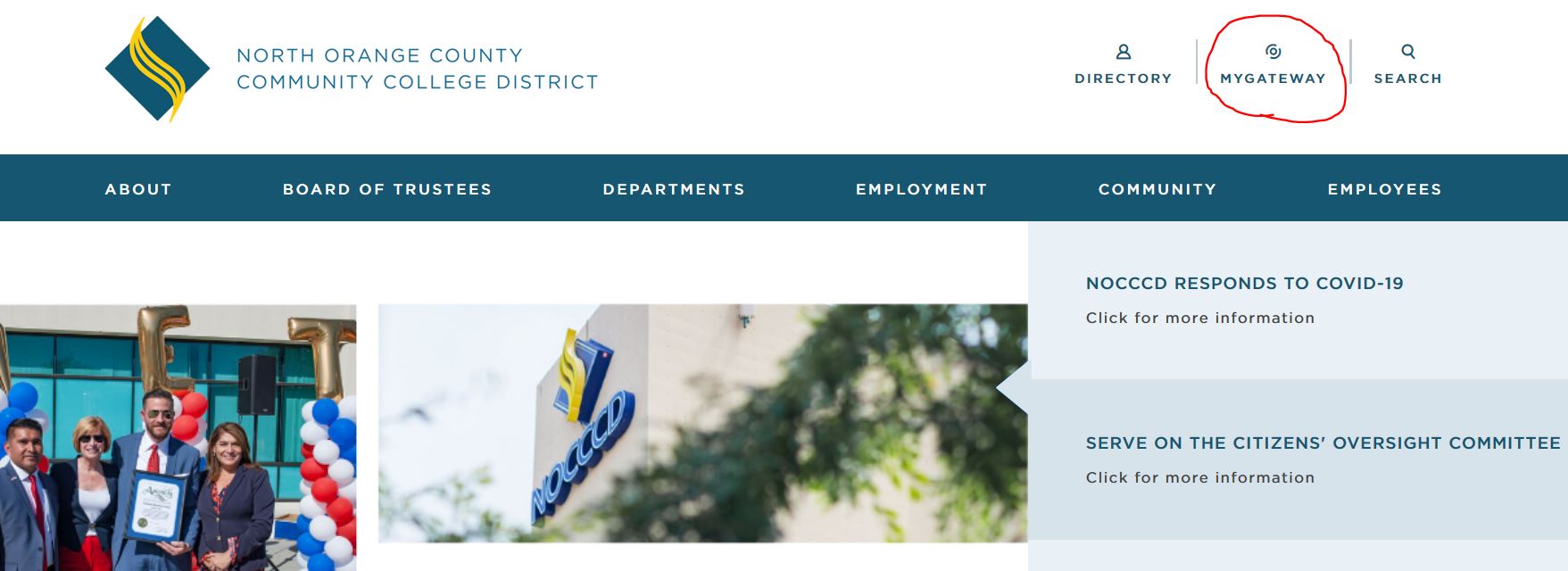 1. CLICK ON THE IMAGE TO THE RIGHT TO CONNECT TO THE NOCCCD HOME PAGE. (it will open in a new tab)
1. CLICK ON THE IMAGE TO THE RIGHT TO CONNECT TO THE NOCCCD HOME PAGE. (it will open in a new tab)
2. AFTER THE PAGE LOADS, CLICK ON THE MYGATEWAY LINK (upper right – circled in red).
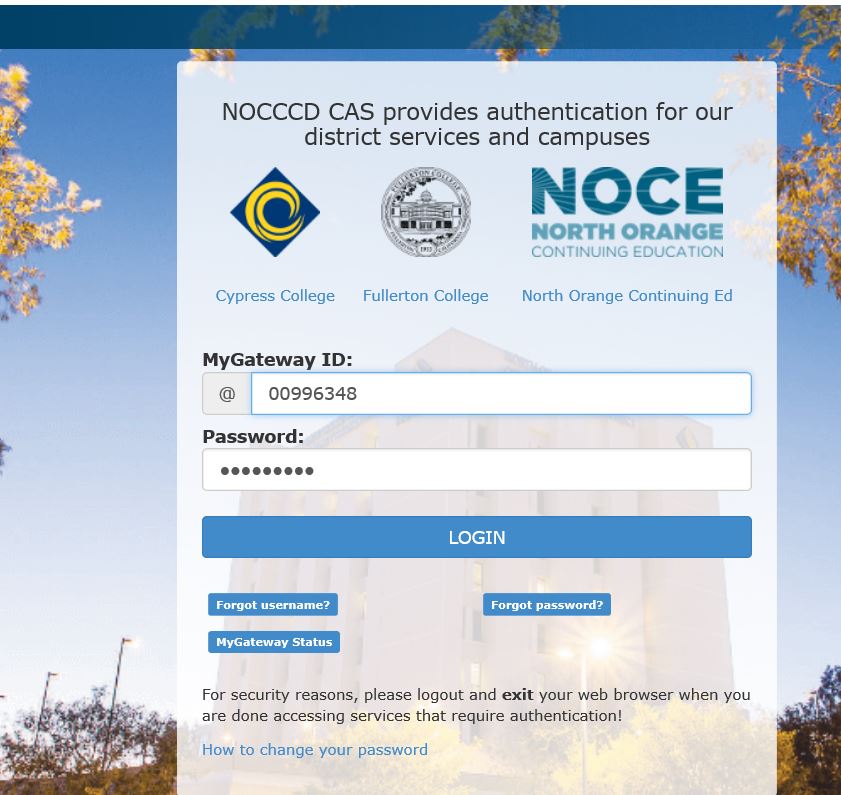
3. A LOGIN SCREEN WILL LOAD. ENTER YOUR BANNER ID AND PASSWORD. THEN CLICK THE LOGIN BUTTON.
I can supply you Banner ID if you don’t have it. Your password is your Eight Digit Birthday:
Example: May 25, 1940 = 05251940
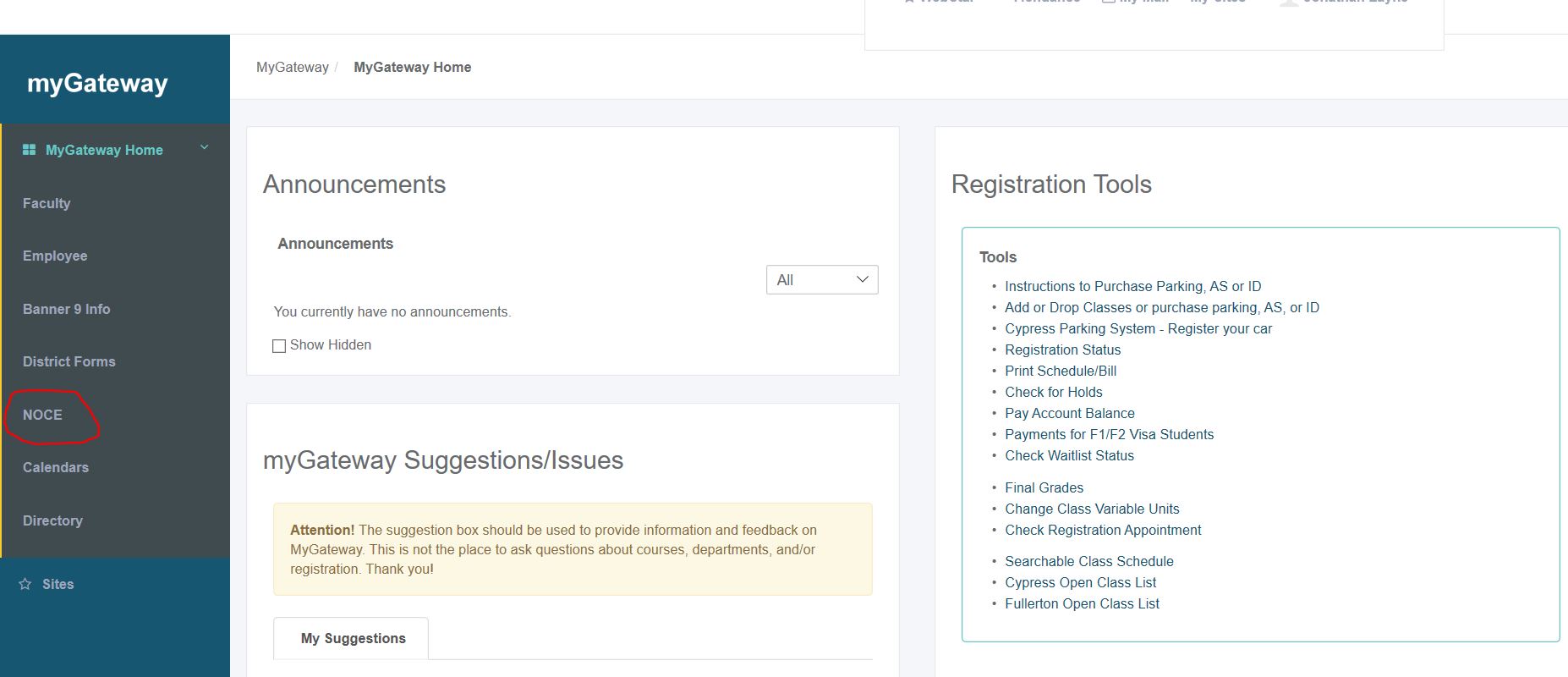
4. THE MYGATEWAY HOME PAGE WILL LOAD. CLICK ON THE NOCE LINK OVER ON THE LEFT (circled in red).
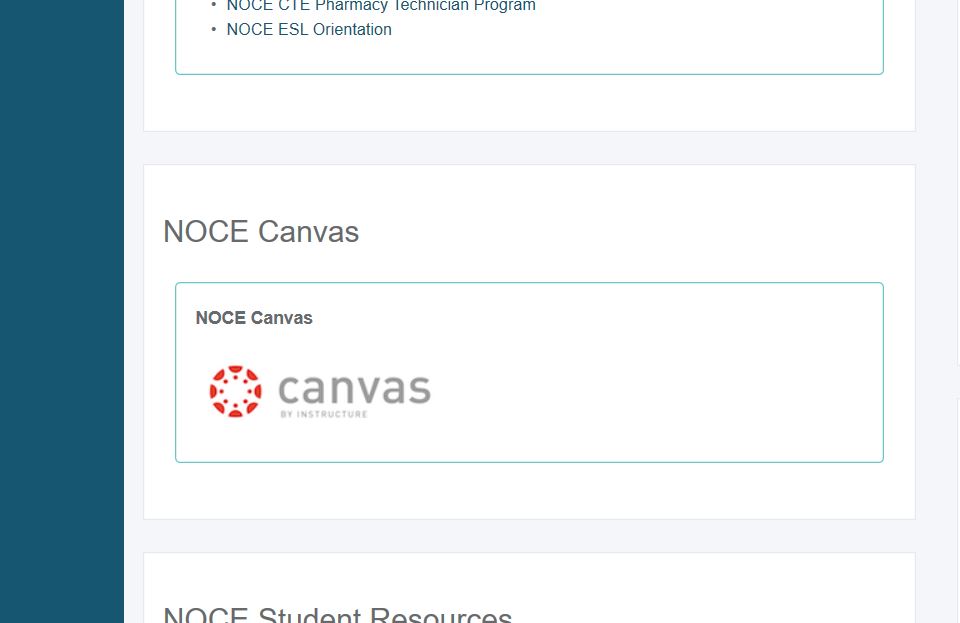
5. AFTER THE NOCE HOME PAGE LOADS, SCROLL DOWN UNTIL YOU SEE THE BIG CANVAS BOX. CLICK ON THE RED CIRCLE.
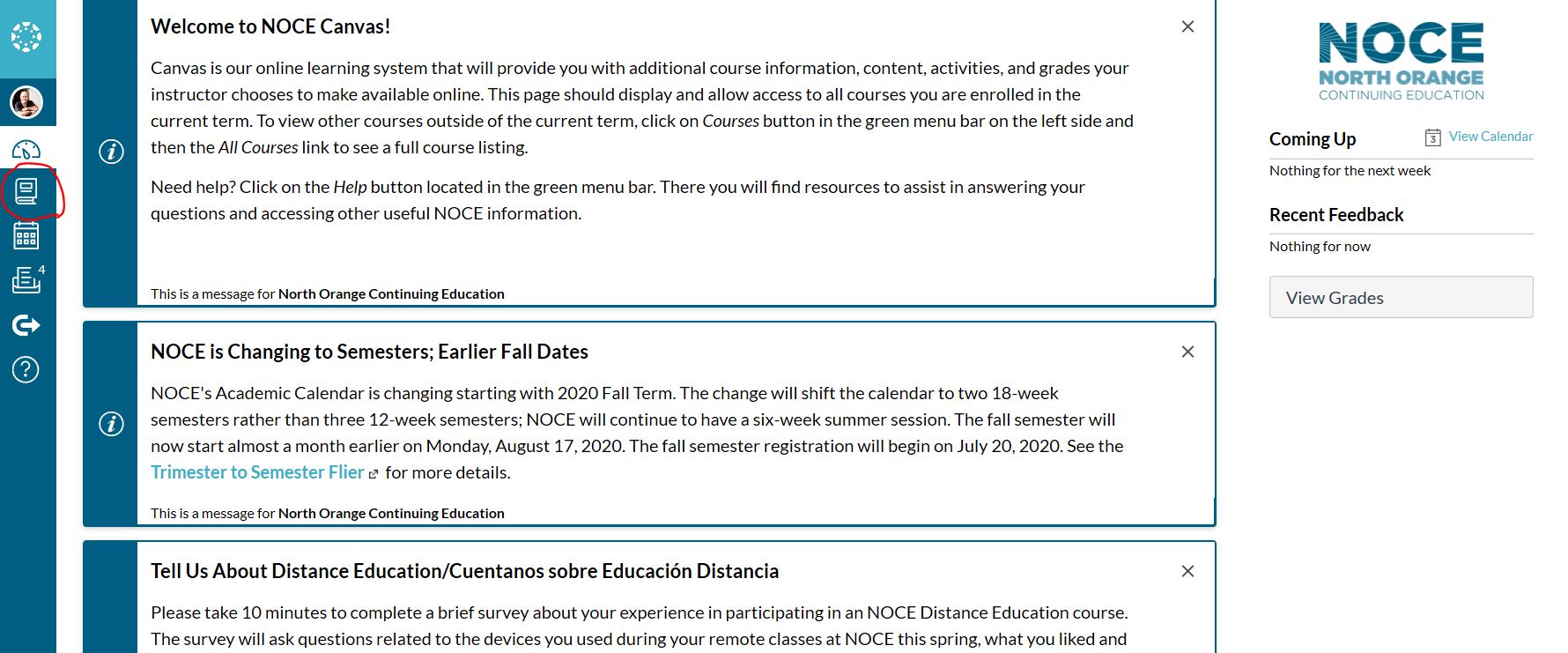
6. AFTER THE CANVAS HOME PAGE LOADS, CLICK ON THE COURSE ICON OVER ON THE LEFT (circled in red). ALTERNATIVELY, SCOLL DOWN AND YOU WILL SEE ALL OF THE COURSES THAT YOU ARE CURRENTLY ENROLLED IN.
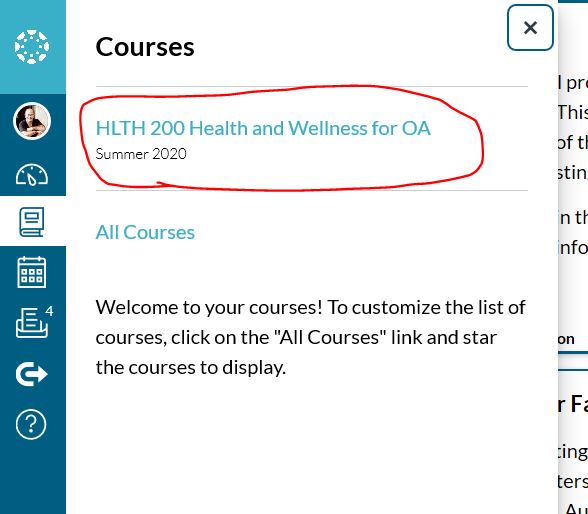
9. A COURSE MENU WILL OPEN. AS A RETURNING STUDENT, YOU ARE ALREADY ENROLLED. CLICK ON YOUR COURSE.
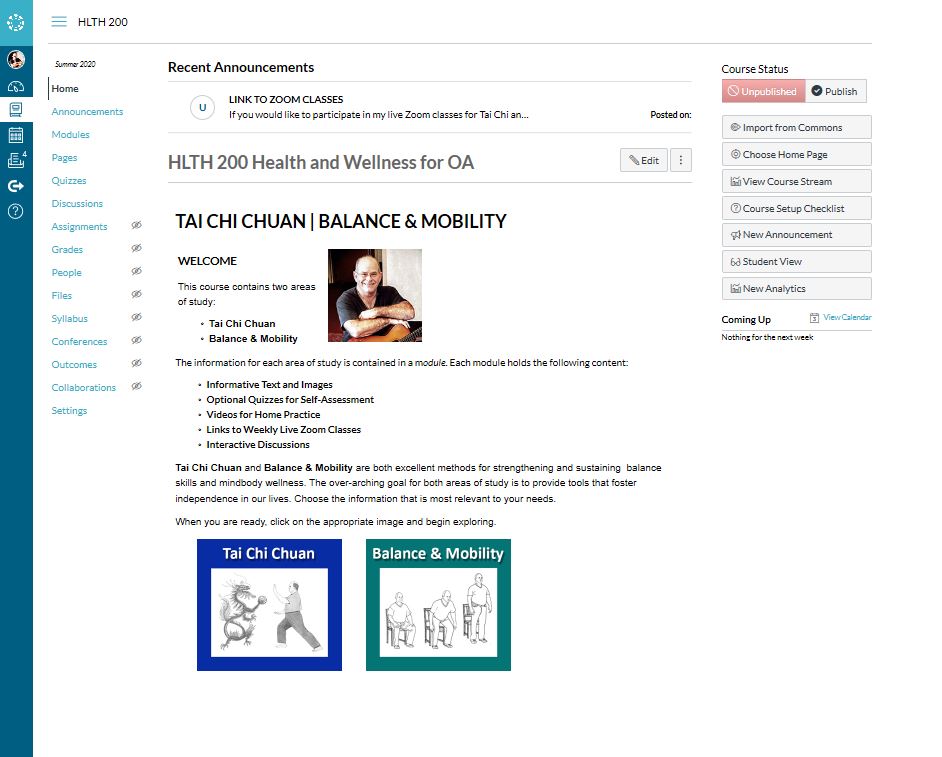
8. YOUR COURSE HOME PAGE WILL LOAD AND YOU CAN START EXPLORING IT.
